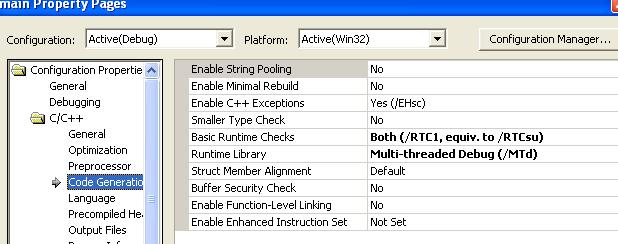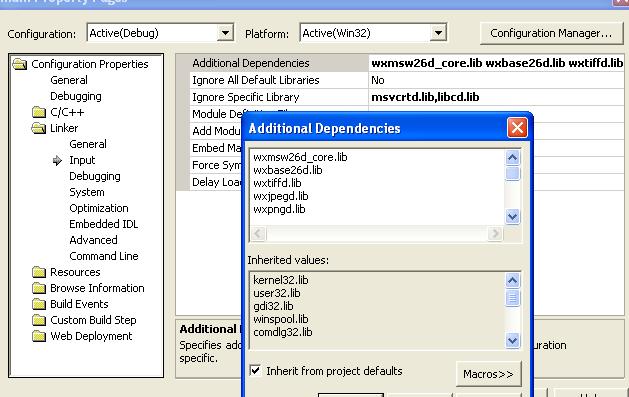Build Notes, Cross-Platform
iabc should build under any environment that supports wxWidgets.
General
- Install wxWidgets library 2.6. That is what I used.
- I assume that the Linux build uses GCC and that the Windows uses one of the DevStudio tools. There are places that I define #if GCC for something that should compile under Linux x86, and assume that the #else case is Dev Studio. If you build under some other environment you will need to adjust these.
Linux Notes
- Make sure that your current environment can find wx-config command. iABC make uses this to get the correct defines, libs etc.
- I assume that cc is gcc and make is gnu make. I don't use any other tools except perl to generate the source documentation.
- From the top level, type 'make'. There is no configure, etc. If you have wxWindows installed it will work.
- If you get lots of linker errors, make sure that the LD_LIBRARY_PATH is set correctly to find the wxWidgets libraries. (see the note above about wx-config)
- I use dynamic libraries under Linux. This is the default when you build wx.
- I have tested with Linux Red Hat 7.2 (Running under a virtual machine). with wxGTK 2.0
Windows Notes
- I use .NET, but 6.x should work also.
- I use static libraries so that I can distribute iabc without people having to have wxWidgets installed. Note that this is not the default configuration for wxWidgets. You need to change the 'Code Generation Properties' to be 'multi-threaded debug' (debug version) or 'multi-threaded' (release version). Not multi-threaded DLL. Test out one of the sample programs. See below: